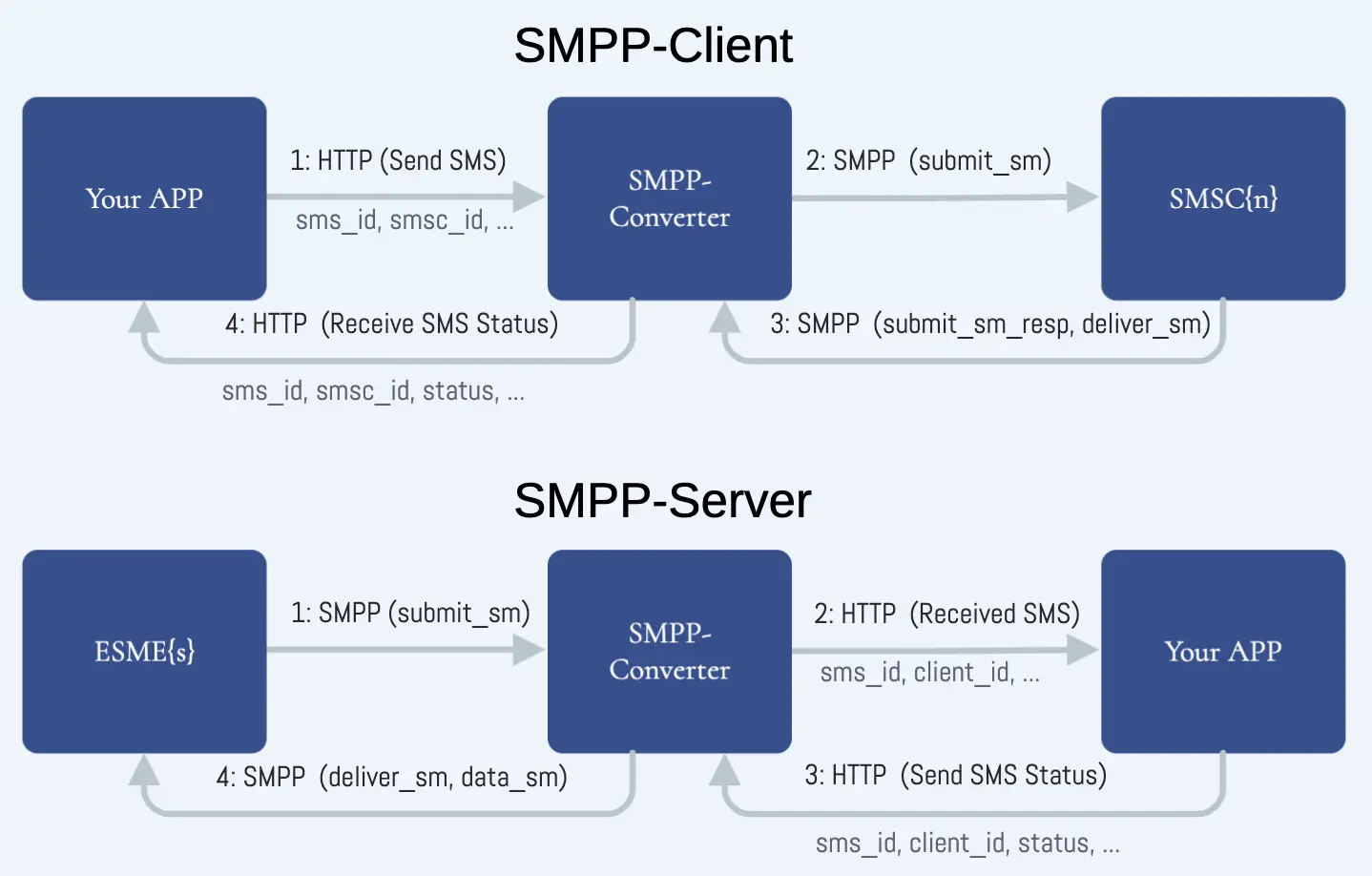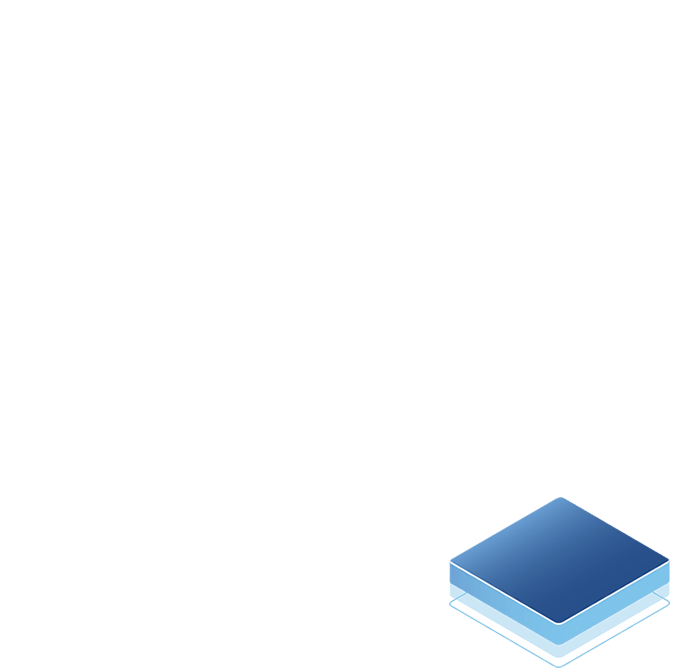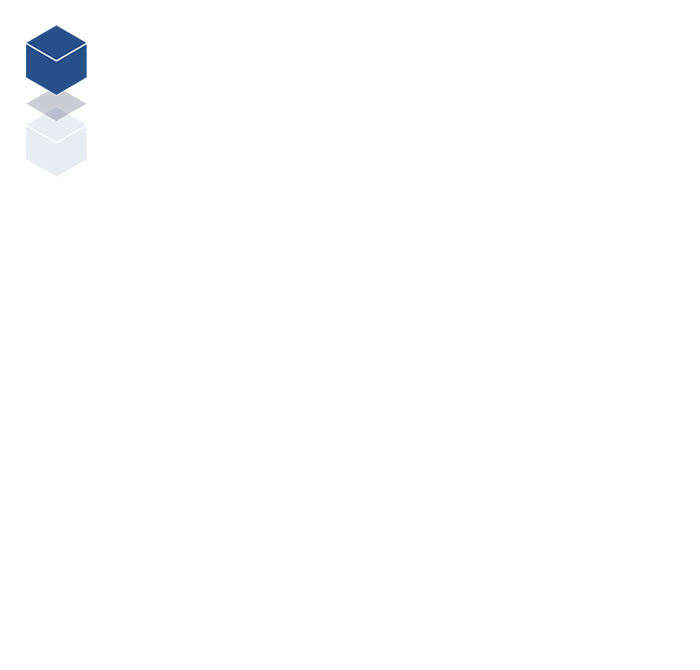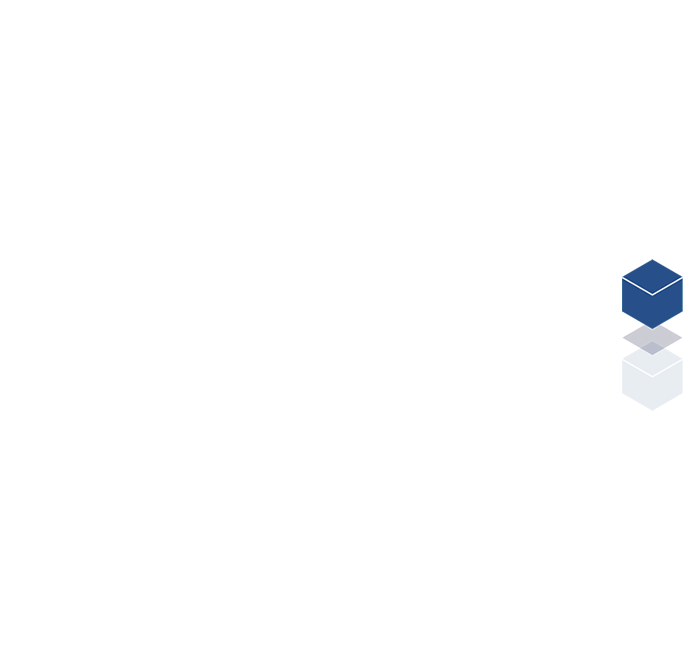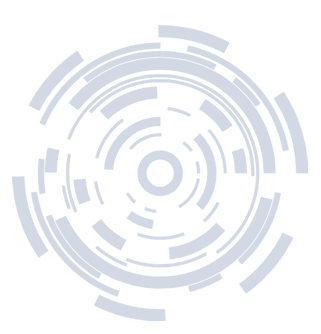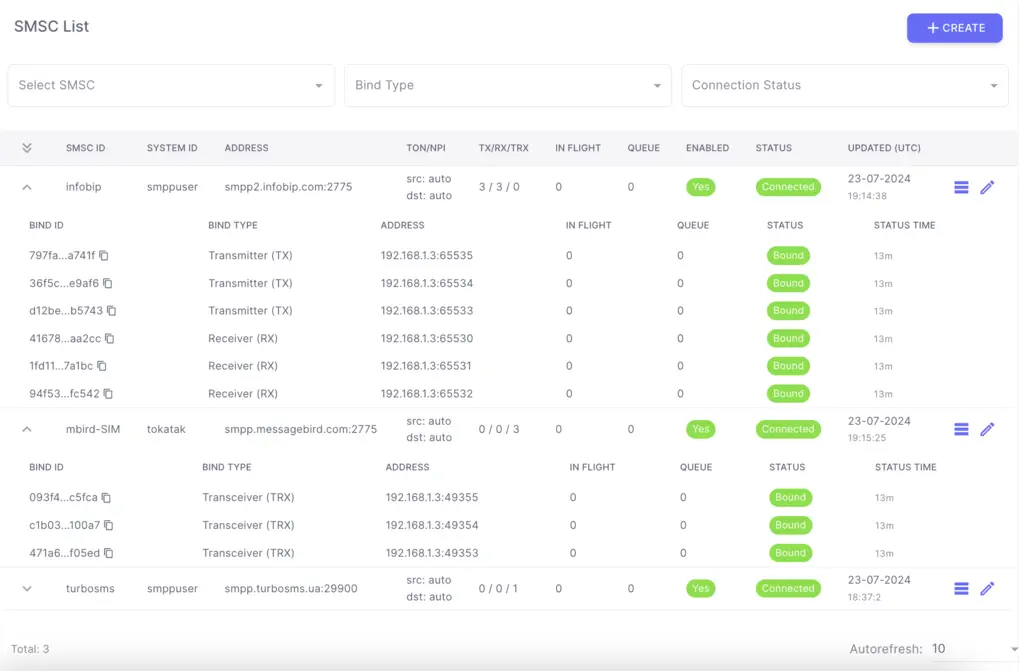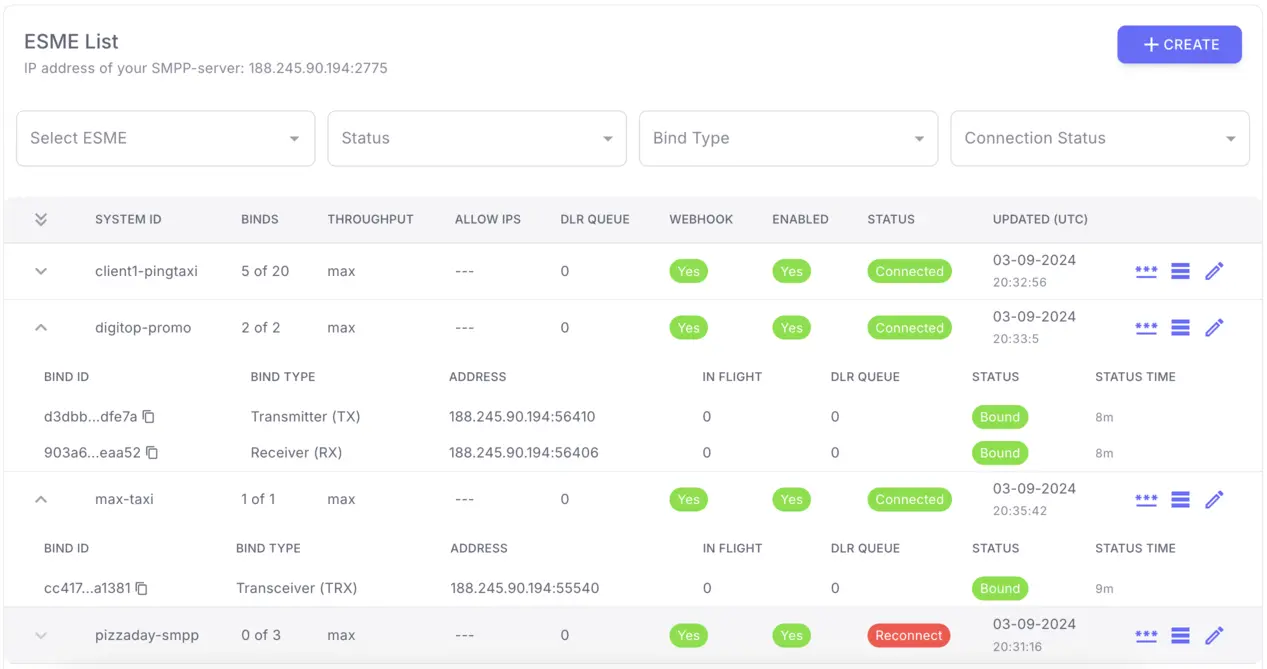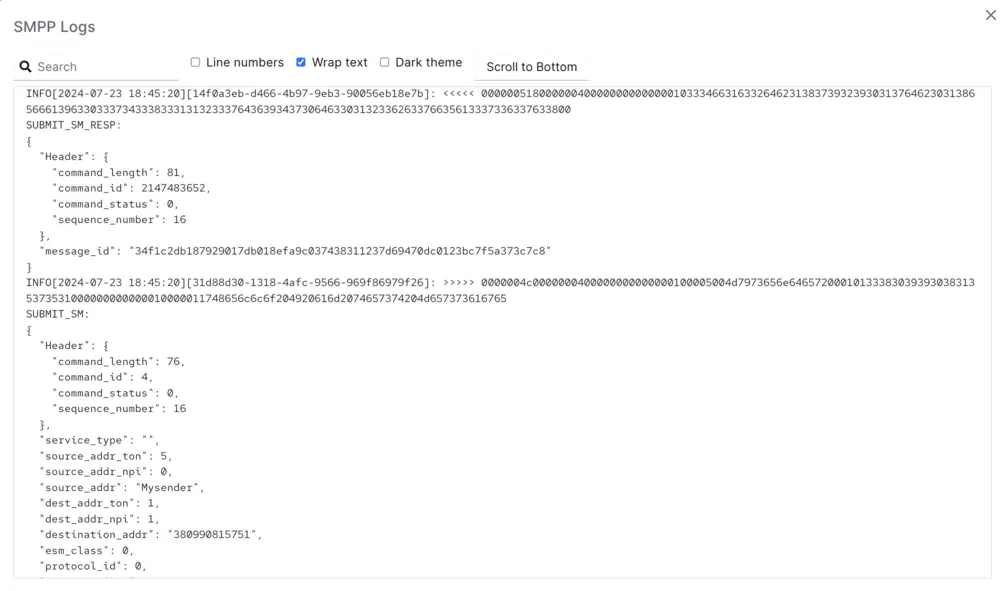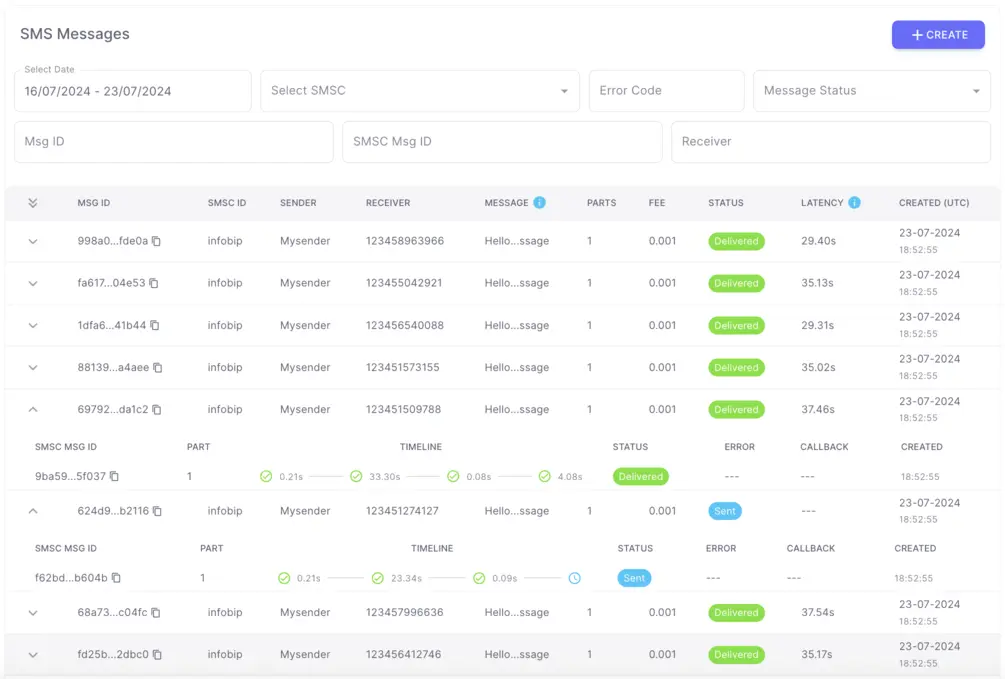Reliable, stable and secure SMPP solutions
Use a SMPP server to receive all incoming SMS messages online directly to your HTTP handler.
With the SMPP client, you can easily and securely connect to SMS providers via the SMPP protocol and receive delivery status updates to your HTTP handler.
Our converter supports encoding and decoding of messages in 7-bit, 8-bit, and 16-bit formats, splitting long SMS messages into parts, maintaining a persistent connection, automatic reconnection, and queue management.
Your application simply sends an HTTP request to send an SMS and receives its status and incoming messages of connected clients.
Easy management
Configuration changes for the SMS-client (ESME) and SMS-provider (SMSC) can be made through a user-friendly form. This allows you to adjust settings such as connection mode (Transmitter, Receiver, Transceiver), the number of binds, TON/NPI, and other parameters without losing SMS messages in the queue and with the ability to operate «on the fly».
Log search
DEBUG-level logging helps identify PDU packets, which can be useful when querying the ESME/SMSC about rejected SMS messages. Logs for each client/provider can be downloaded as an archive for periods of up to 14 days.
Designed architecture
Scalability and optimal SMPP-Converter architecture ensure high load capacity and support for an unlimited number of stable connections. If needed, a separate server can be allocated for the user.
Security
In developing software, we strictly adhere to privacy and data protection policies. To provide detailed user expense reports, we store part of the PDU packet for 14 days and guarantee protection against unauthorized access.
SMSC Management
Adding and modifying SMS providers (SMSC) can be done via the web interface or HTTP API.
Up to 30 simultaneous connections (binds) can be maintained with each provider, including 10 Transmitter, 10 Receiver, and 10 Transceiver.
By default, the window size is set to 1, which minimizes SMS loss in case of a connection failure. If, for any reason, the SMSC does not acknowledge the SMS (i.e., submit_sm_resp is missing), the client will attempt to resend the SMS.
The average throughput of each SMPP session is approximately 50 SMS per second, although this may vary depending on the provider.
ESME Management
You can add and modify SMPP profiles (ESME) via the web interface or HTTP API.
When creating a client, you specify their login and password for authentication and connection to your SMPP server. You can limit the number of instances (concurrent sessions) and set the throughput (default is 50 SMS per second).
For each client, you can specify a «Webhook URL», and all incoming SMS from that user will be forwarded to your URL via HTTP.
If, for any reason, the ESME fails to establish a connection, you will see detailed SMPP logs to promptly address the issue.
SMPP Logging
By default, PDU packet logging at the DEBUG level is enabled for each client/provider. Logs are rotated daily to prevent the accumulation of large files and significantly speed up the search process.
Logs can be viewed and downloaded through the web interface or HTTP API. The built-in log viewer allows you to quickly find PDU packets for each ESME/SMSC for a selected day, or to select multiple packets and download them in an archive.
The maximum retention period for log files is 14 days, after which the files are permanently deleted.
SMS Statistics
SMS sending/received and statistics retrieval can be performed through the web interface or HTTP API, using filters by date, SMSC/ESME, SMS ID, provider SMS ID, phone number, and status.
Timestamps in milliseconds are created for each part of an SMS: sending time, processing time, transmission to the provider, and delivery status receipt. This allows for prompt identification of stages where delays occur.
If necessary, SMPP-Converter splits SMS messages into parts when the text exceeds 140 bytes (160 characters for 7-bit encoding, 140 for 8-bit encoding, and 70 for 16-bit encoding).
The statuses of sent messages/segments are sent to the «Webhook URL» specified when creating the SMSC. The received SMS from clients are sent to the «Webhook URL» specified when creating the ESME.

Frequently Asked Questions
Check out the answers to frequently asked questions. If you don't find the answer to your question, please contact us via online chat.
When sending an SMS to the SMSC, routing occurs based on the unique «smsc_id». When an SMS received from a ESME, routing occurs based on the unique «client_id».
Some SMSCs restrict access by IP addresses, which is a sensible security measure. You can find your SMPP client's IP address in your account.
Contact Us
Write to us, and we will be happy to discuss the details of your project to find the optimal solution that meets your requirements and expectations.